About four years ago, I got a job that paid quite a bit of money. For some reason, I still ended up with zero at the the end of the month. I took the advice of every television financial advisor--I started tracking my finances; I began using Quicken. I diligently downloaded and classified each transaction then I ran a report. It looked something like this:

This was useful. I could now precisely identify how horrible a person I was and what bad spending habits I had. So, I took things a step further and created a budget:
Great.
Fortunately there was an easy solution: quit using the software.
When I began using it again, about a year later, I found it could be useful. First, it was easier than my check register. Second, it popped p annoying little reminders about due dates, which seriously reduced the number of late payments. And third, it really did allow me to see where my money was going.
The budget was useful too. I discovered early on that I could always meet my budget. I simply adjusted it when I overspent. For example: I went $200 over budget on dining. I looked at my dining expenses—a birthday part, two work-related dinners, a date, and six fast food stops. Except the excessive fast food, this did not seem unreasonable; therefore, adjust the budget. Be strict, I told myself, only bump it up $150 (I didn’t really need that fast food). Eventually my budgeted expenses exceeded my income, but my budget report looked great.
Obviously, this did not work for me, so I began using what Quicken terms “classes.” In addition to assigning budget categories to each item, I added class. I used the following:
• Necessary: i.e. groceries, power, water, car repairs
• Goal Oriented: Expenses that fed my goals. i.e. necessary work clothes purchases, gifts for family, new computer and software
• Worth it: Unnecessary expenses that were worth it. i.e. vacations, ice cream
• Convenient: Unnecessary expenses for convenience. i.e. gardener, cable
• Total Waste: i.e. fast food, ATM fees, late fees, sodas from gas stations
As I went forward, I began making myself specify what goal the money was spent on by creating specific goal categories “Goal Oriented-Family,” which was useful when the Goal Oriented section began to be a justification for all spending. I also added subclasses to each class transaction to track where I could save money:
• Rock Bottom: This is the cheapest price available.
• Cheaper: I might be able to spend less. i.e. Cable (spending $100, could spend $50)
These classes are easy to enter in Quicken. Here is a screen capture to demonstrate how a basic transaction would be entered. (Note: I work on a Mac, so PC users will see a slightly different screen, but the function is available in both.)

I occasionally become very meticulous about tracking transactions. Here is a screen capture that shows a “split” transaction—one where part of the grocery purchase was necessary (fruits, vegetables, etc.) and another part was necessary, but overly expensive (prepared foods). Notice that I’m using the keypad to do the math within the transaction. In this case, I’m multiplying the total by .6 (60%). Rather than adding up each item individually then figuring the tax, most times I just guestimate the percentage.
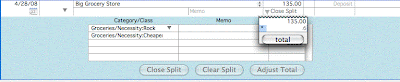
All this probably seems unnecessarily time-consuming, but once I’d used the software for a while, it became predictive and now it only takes about 15 minutes a week to download, categorize, and classify all my transactions.
So why do this? Ultimately, this is just a tool. It has helped me feel less stressed about my finances and bills, save money on late payments and interest, save time spent balancing my checkbook, and, most importantly, track how mindful I was when spending money. My goal was to save money, but also to make sure that I spent money on only those things that really mattered.
Product Recommendations (Quicken vs. Microsoft Money):
So why do this? Ultimately, this is just a tool. It has helped me feel less stressed about my finances and bills, save money on late payments and interest, save time spent balancing my checkbook, and, most importantly, track how mindful I was when spending money. My goal was to save money, but also to make sure that I spent money on only those things that really mattered.
Product Recommendations (Quicken vs. Microsoft Money):
I mention that I use Quicken; I really like it--it's convenient and interactive with all my Mac calendaring features. Apparently, Quicken is even developing a widget for the iPhone. My sister-in-law uses it on her PC (based on my recommendation) and, while it has the same financial functions, I think that it isn't as intuitive or interactive.
I have a friend who swears by Microsoft Money. From what I've seen, it has the same financial functions, but may be better for PC.



No comments:
Post a Comment